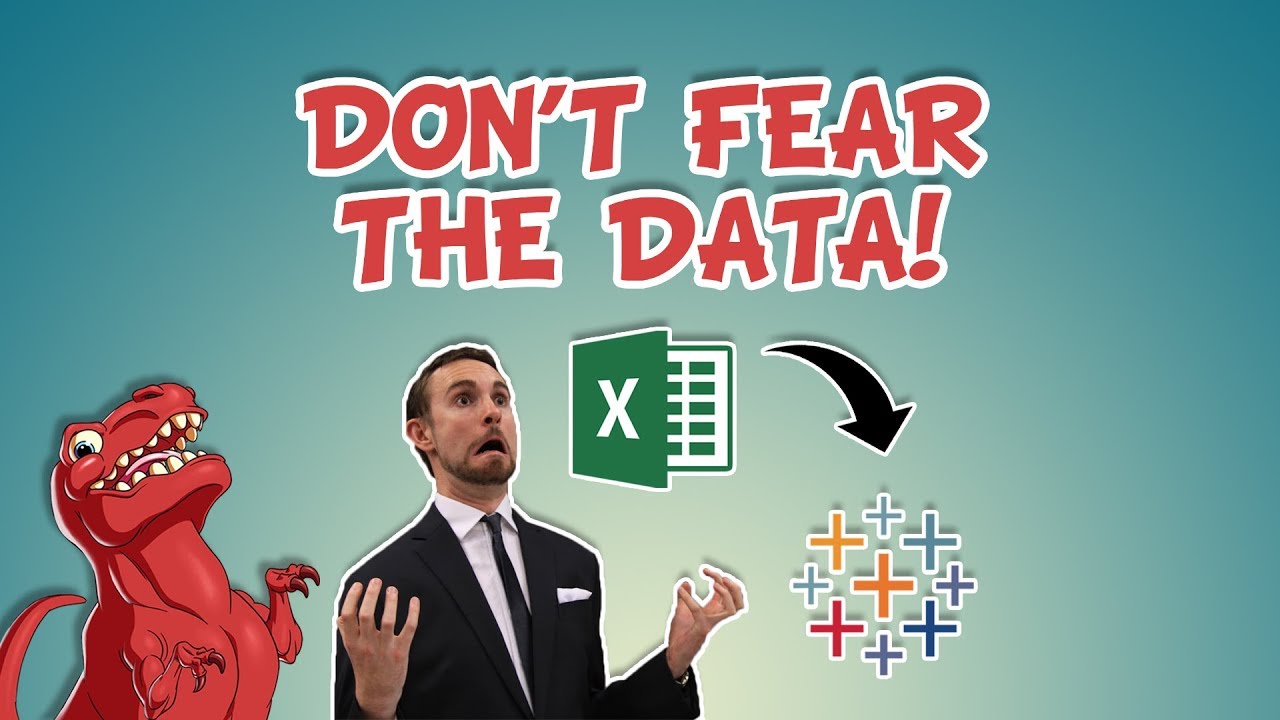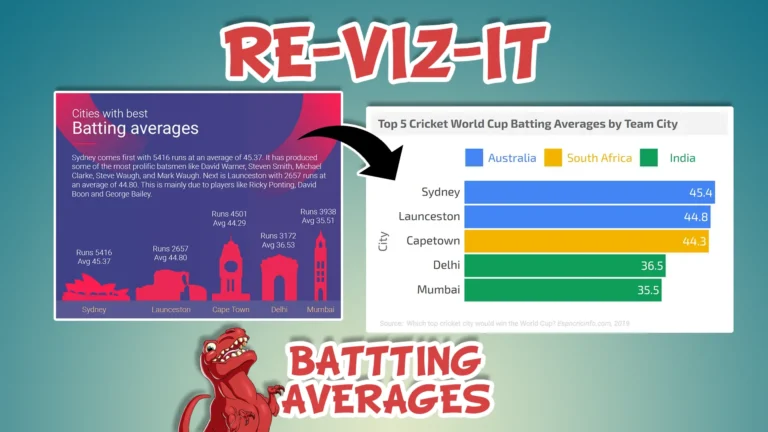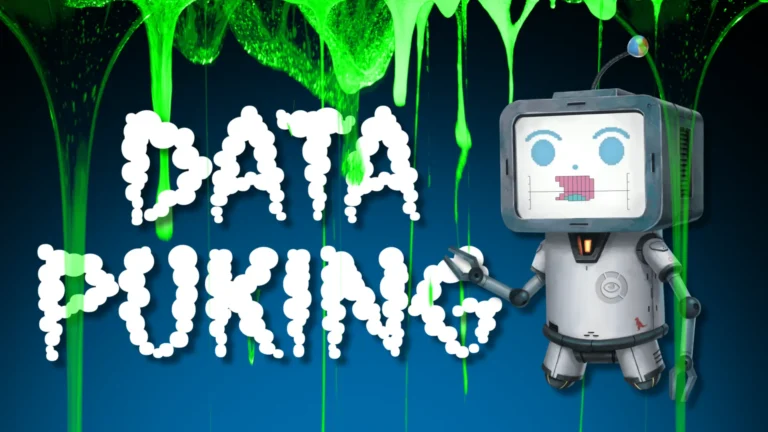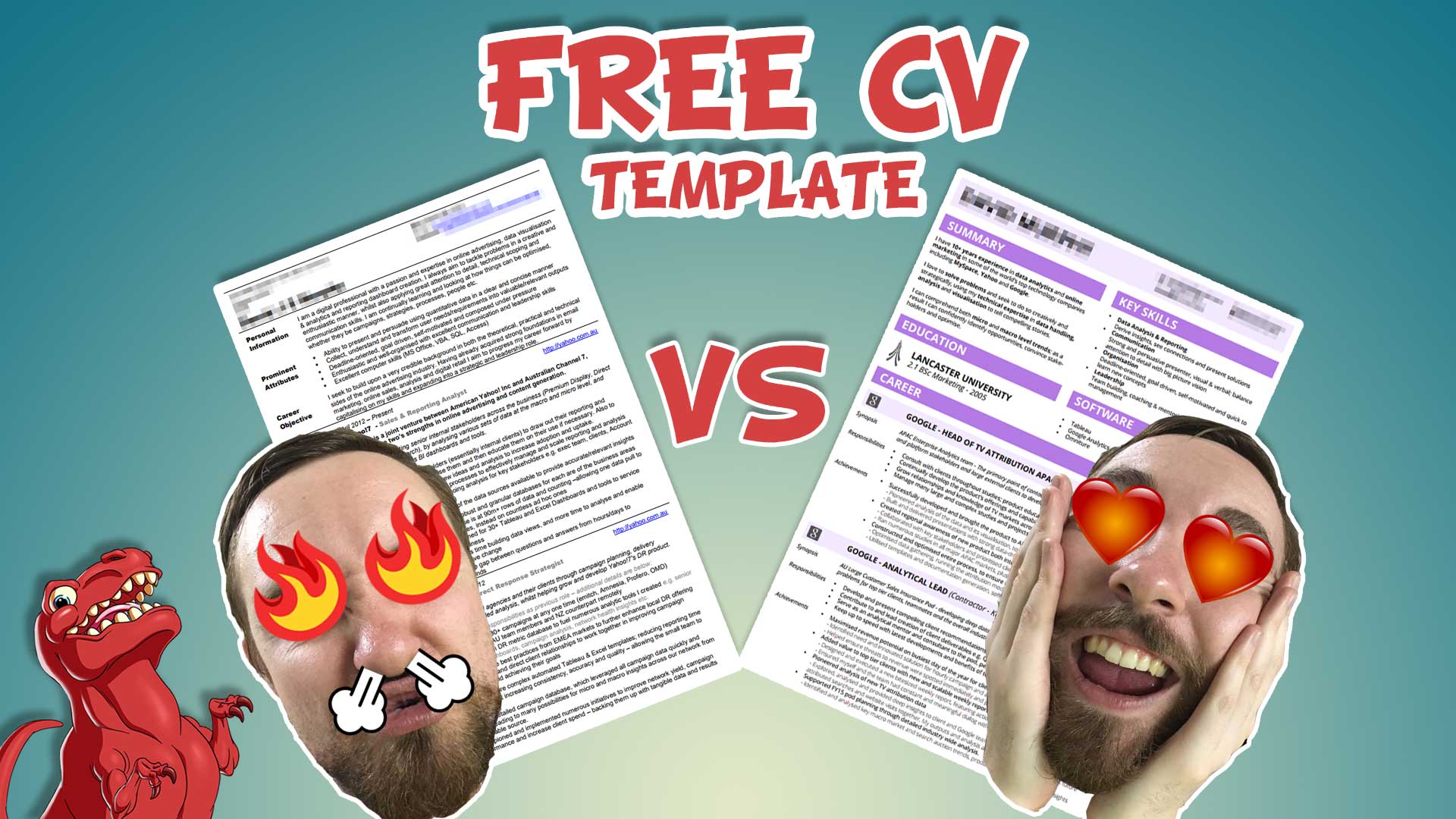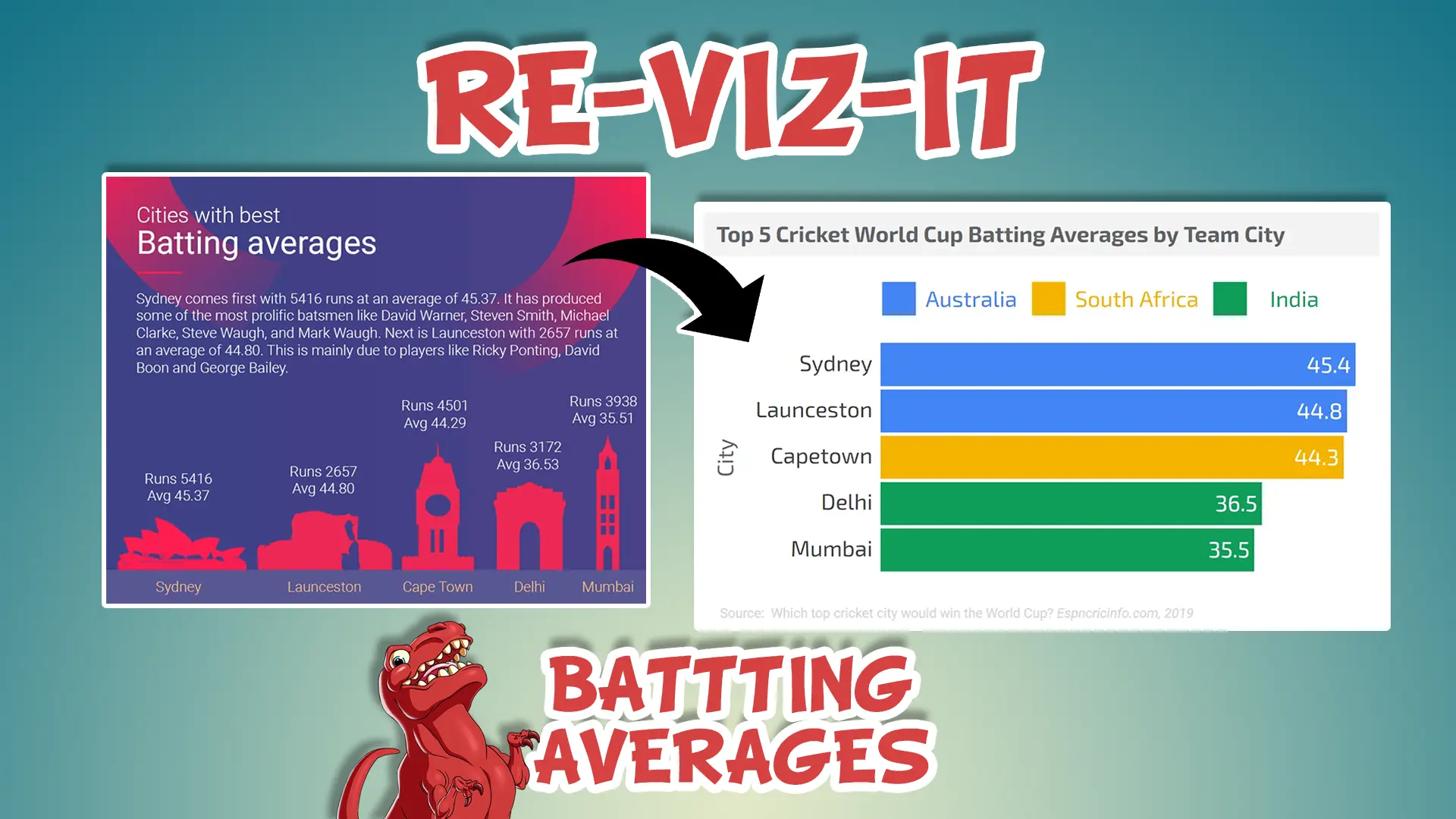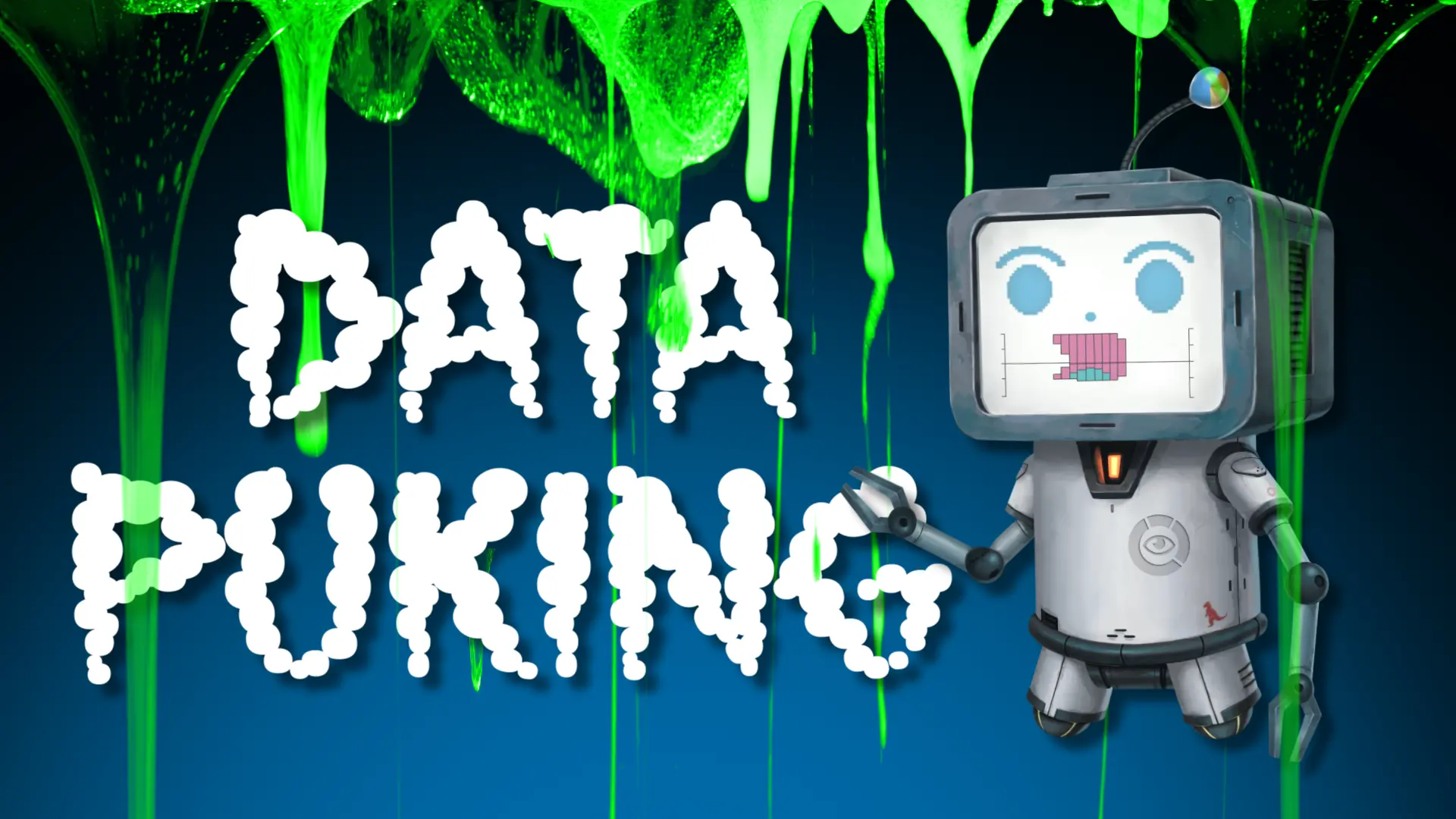This year I had the pleasure of giving a talk at the 2017 Tableau Conference, in the Zen master block. This post is a handy recap of the content and useful links for those who attended (see bottom of article), but also gives those who couldn’t attend the conference a chance to benefit from the content.
My talk was designed for people new to or on the fence with Tableau. When faced with a new tool, most people apply their experiences with old tools to the new one. In the case of Tableau, applying your years of experience with spreadsheets can be severely limiting and you won’t get the full benefits of using Tableau.
So I hope the video above and the slides below help you and your workmates overcome this potential pitfall of starting out with Tableau. The links to the tutorials and content are just below the slides:
Tutorials
- Dynamic filters with calculated fields
- Building hover text help icons
- Action filters
- Swapping measures and dimensions with parameters
- dd:hh:mm:ss calculated field
Tableau Public Dashboards
- Game of Thrones
- Harry Potter Spells
- Airplane Safety
- Nuclear Detonations
- Dog Year Calculator
- Time Saving Calculator
- Tableau Animation
- Game Grumps YouTube Channel Analysis
- Dengue Fever Singapore Map
If you have any questions or want to share your experiences starting off with Tableau, add them in to the comments below.