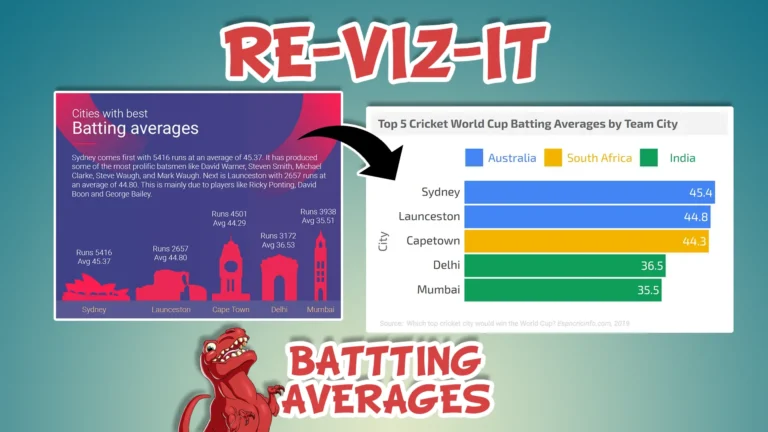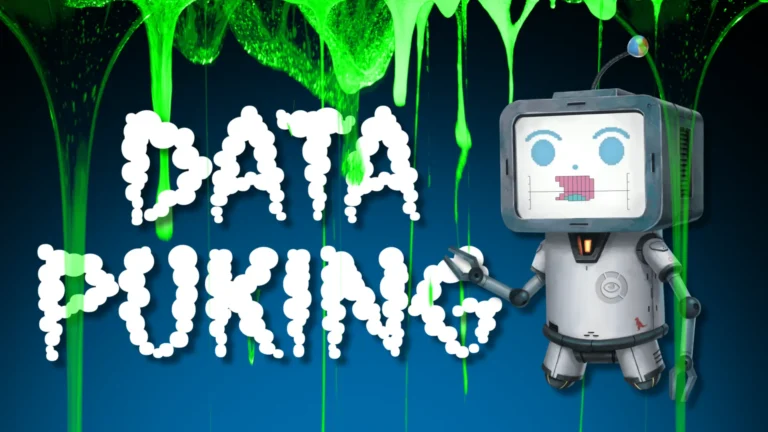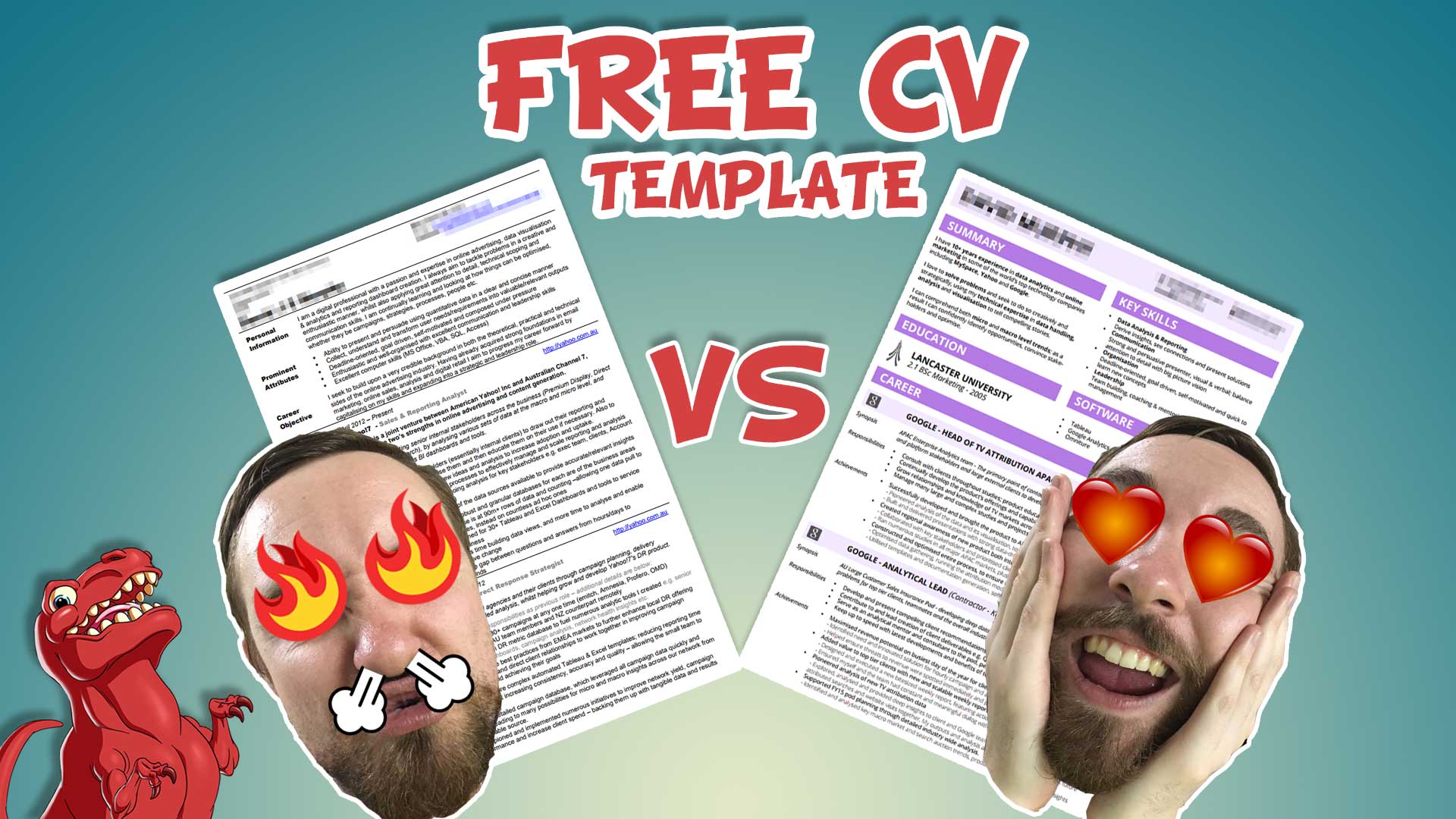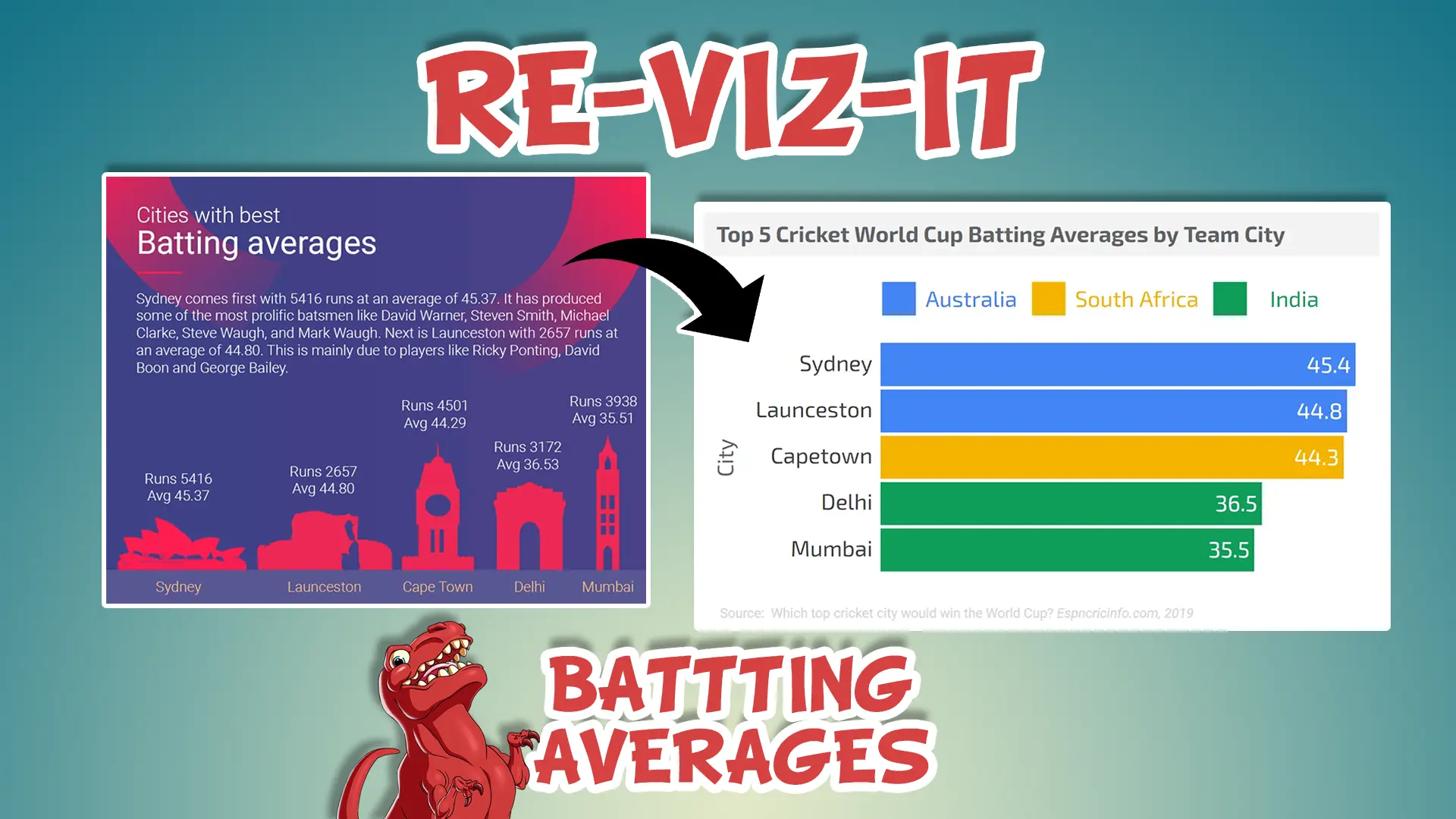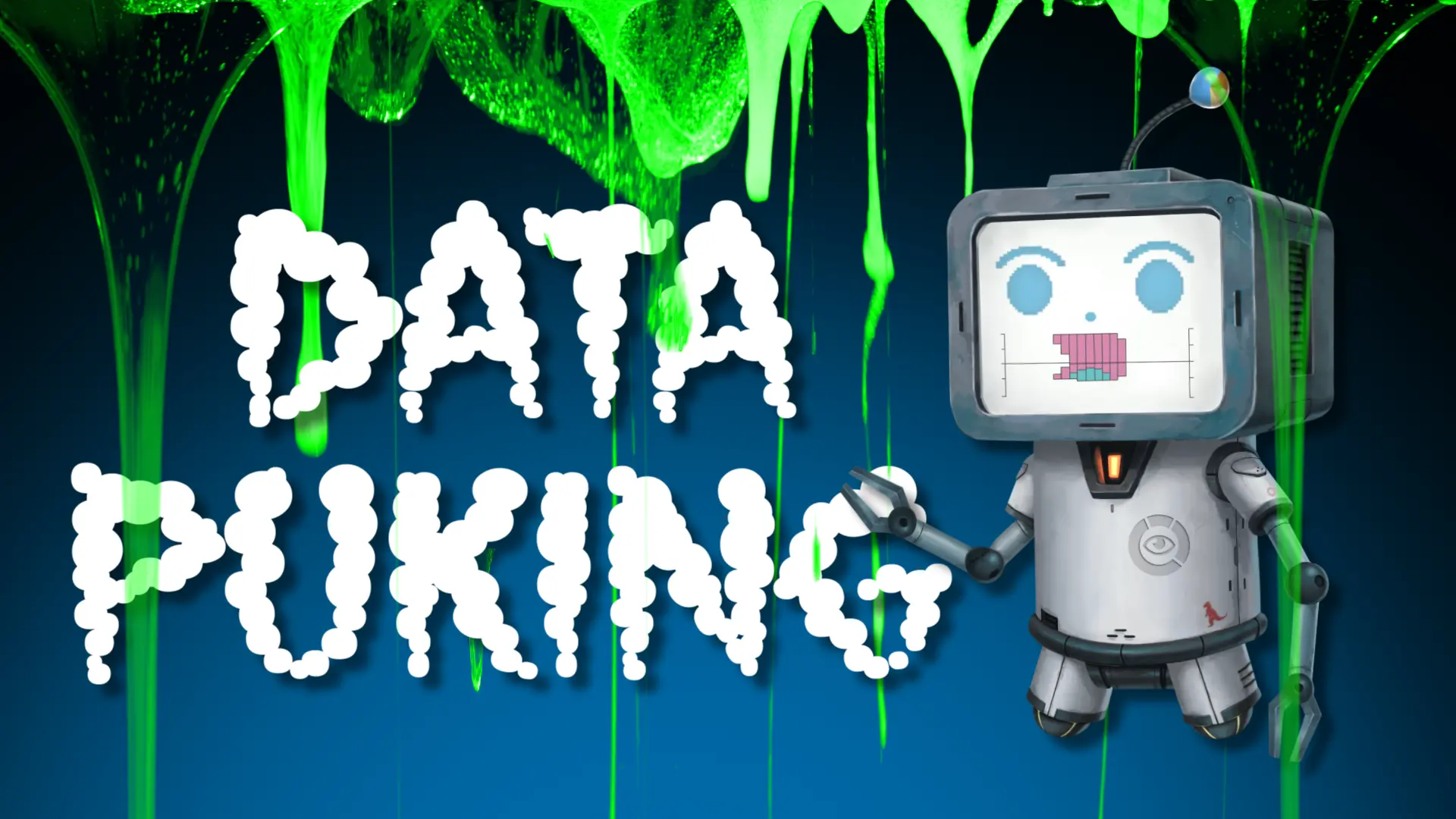At the start of the pandemic I wrote a Livestream setup and best practices guide in Google Docs. This was to help others learn from my experiences and improve their livestream and video conferencing games whilst working from home. Some example outputs of mine are the Singapore Tableau User Group livestreams or the Datasaurus-Rex Podcasts.
This quick post will help you see if you could benefit from this guide and better understand what is inside of it. I broke my Livestream Setup & Best Practices Guide into a few high level sections. (if you click on any of the headers below, it will take you to that section of the document).
Introduction
As with any decent guide, it’s just good manners to set the scene before diving right in. Get some extra context of why I made the guide in this section.
Benefits
This section helps you understand why you should care about improving your livestreaming / video conferencing game. If you don’t care, why would you read through the rest of the document and stick with it?
Hardware
I cover the hardware I use and how to get the most out of it. Some pieces of hardware are more important than others, so if you were pressed for time/budget, I would focus on gettting good lighting, camera and audio hardware.
Software
Most of the time you can get away with just basic services such as Zoom, Discord and Google Meets – but I often get asked how I have better quality outputs. So I share how I invested time into learning and setting up the OBS software, which gives you more control over what you put onto the screen.
Streaming
Even if you don’t end up doing live streaming, there are some good tips in this section about planning and preparing for hosting and preseting video events before, during and after.
Summary
This is what has worked for me over the years, via much trial and error. If you have other methods or tips to share, please let me know in the comments below. I hope this livestreaming setup and best practices guide can you improve out video quality!