Have you ever wanted to help out more around the house, but not have it take up a lot of your time or metal load? If so, then keep reading to see how to create your own free grocery list template… I’ll give a bit of context below, but if you want the Google Sheets template immediately…
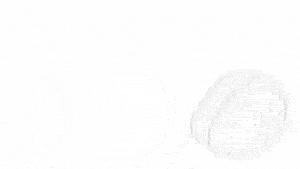
Context: doing groceries sucks…
… but it doesn’t have to. My wife and I are going to be first time parents soon and I wanted to help more around the house. One of the things we agreed that I could take over was the weekly grocery ordering. She uses her memory to remember every item that needs to be ordered and the criteria for reordering them.
Unfortunately my memory is terrible at that kind of thing and it would take a great amount of cognitive load to store and process that info. It sounds silly, but if you forget to order a critical item that is needed for a recipe that day, the disruption and relationship friction it can cause is not worth leaving things up to chance or an imperfect system (my memory).
Rather than use that as an excuse to not do the task, I took it upon myself to create a system that plays to my strengths and takes on the majority of the cognitive load I would normally take on. This is how I created the Google Sheet Inventory template – I no longer have to remember what items to look for and their varying criteria for reordering.
With the system, I can just focus on looking for the items, list the ones that need reordering and then reorder them. Nothing more, nothing less. The small time investment to set it up will save you a load of time and stress in the long run.
Google Sheet Inventory template
This grocery list template is designed to take the mental load of out your weekly shopping task. It can be used when shopping at a physical or online store, to ensure you do not miss any of the regular items you need for your home.
There is an initial first step you and your partner need to do when setting up your own version of the shopping list from this grocery list template. Then after that, you will just repeat the second step each week when you do the groceries.
Step 1 – “Program” the shopping list
This first step is a one-time setup; you will not need to do this step each week. On the first tab called (1) Stock take, you’ll need to fill out the list of items you want to check if you need to buy each week. It can take a little while to do, but it’s totally worth the time investment. If you look at it another way, you would need to do this from scratch, in your head, each week – that is a large amount of unnecessary cognitive load for you, which also has a high chance for human error e.g. missing items, ordering the wrong things etc. There are only 3 columns you need to fill out;
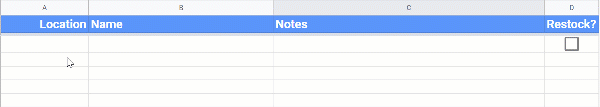
- Location
- This helps you know where to roughly look for the item, so you don’t waste time trying to find it in another location
- It is also handy to sort by this column, so you can focus your stock taking on one area at a time, instead of rushing back and forth to each area multiple times
- e.g. fridge, freezer; bathroom, laundry, spice rack, cupboard etc.
- Name
- The name of the item, so you know what to look for and order
- If you like a specific brand, definitely include that here
- You could also add a quantity if that’s useful
- e.g. 8x apples, 1ltr tub, 200g etc.
- Notes
- Typically this column would be used to state the criteria for reordering the item (as you may need to reorder items before they completely run out)
- This is also a place to add additional details for this item if needed
- e.g. reorder when 20% left, reorder when only 2 left, if out of stock at the store get red onions instead etc.
When your list is complete, in column D, copy or drag down the checkboxes so there is a checkbox next to every completed row.
I suggest you create this list together with your partner. This way you are both 100% clear on what needs to be ordered and when. If an item is missed, it can be easily fixed for next time either; by adding it to the stock list as a new row or by adjusting the criteria for when it needs to be reordered.
Minimising human error:
The other reason for an item being missed is human error i.e. you overlooked an item on the list. It’s ok, I did that a few times when I started to use this inventory template – you just need to figure out why you missed (or keep missing) an item, and then make it easy to mitigate that risk in the future. e.g. I kept missing the frozen vegetables we cut up and stored in the freezer as they all looked the same to me. Now we write what each item is on the freezer bags, so I can quickly see what each one is and not miss them.
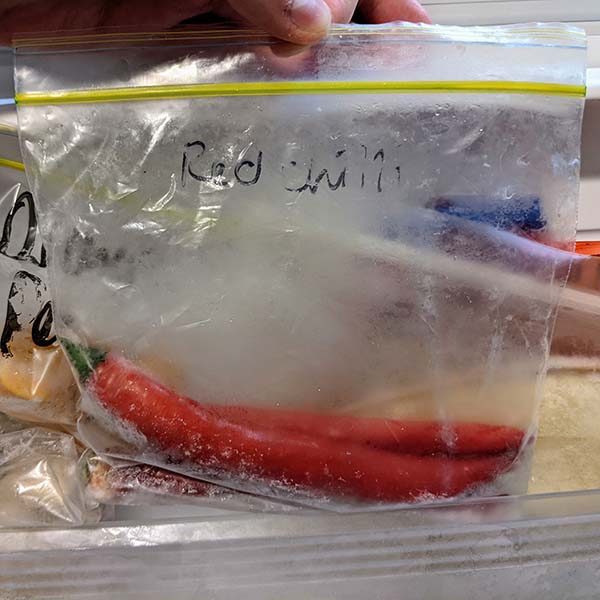
Step 2 – Using the grocery list template each week
(1) Stock Take tab:
Now with the initial stock take list completed, this will form the basis for your weekly stock taking. Using your phone or iPad, open up the Google Sheets file, go to the (1) Stock Take tab and go around to each location you need to check. When you encounter an item you need to reorder, simply tap that item’s checkbox in column D.
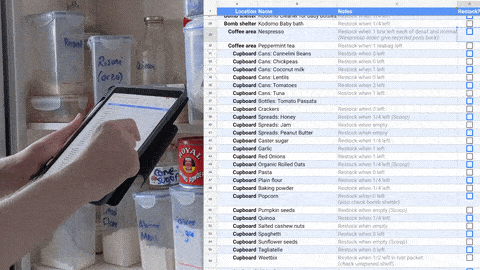
By the end, you would have just focussed on checking every item you needed to and confidently know if you need to reorder it. This eliminates the cognitive load for you to remember every item in your house that needs reordering and also for you to remember what needs reordering that week. It sounds silly, but that mental load can add up, massively increasing the chances for making mistakes and taking up precious brain power you could use for more important things (and the time to fix the mistake).
(2) To Order list tab:
Now move over to the (2) To Order list tab. Using some spreadsheet wizardry, you will automatically have a finalised list of all of the items you need to order that week. Now when you are ordering the items, in store or online, you can tick those items off using the checkboxes in column C.
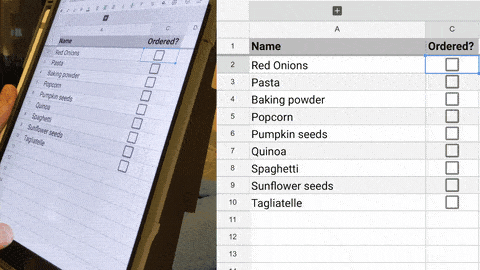
As you do, that item’s row will turn green to help you focus on what you still need to order (again, further reducing your mental load as the system takes it on).
If you can’t find a specific item(s), this list can help you work out what is outstanding to get for another time. For me, I order online, so I make a note of the items that were unavailable and go to the local store to pick them up whenever is convenient.
Once you are finished ordering, you just need to tidy up the lists for next week. Simply uncheck the checkboxes on the (2) To order list tab in column C and then do the same for the checked checkboxes on the (1) Stock take tab in column D. Once complete, every checkbox should be empty.
Summary
Once your list is set up, each week it should take you 20 mins max to do your stock take and make the order online. By building out this easy to use system, I have taken on a household task I usually hate doing, by letting the system take on all of the mental load that I normally would. You’re now supporting your partner that little bit more and removing a common point of relationship friction – all thanks to Google Sheets!
This free Google Sheets grocery list template system is pretty flexible and can be used in other situations, such as;
- Student share houses
- Where you can take turns buying the shared household items from the house funds
- Small businesses
- If you run a small business and don’t want to spend money on a high end inventory management system, this free system can help ensure you don’t run out of the stock you need to keep your business running
- e.g. Cooking oil, first aid kits, nails, water etc.
- If you run a small business and don’t want to spend money on a high end inventory management system, this free system can help ensure you don’t run out of the stock you need to keep your business running
- Office supplies
- If you’re responsible for keeping the stationary and printers stocked in your office, this system can take all of the pain out of it
- There’s nothing worse that realising you need more printer ink, pens or paper when you’re in a critical situation that requires them
I hope you find this free Google Sheets inventory system useful and that it helps out a few relationships along the way. If it helps you out or if you found a way to improve it, let me know in the comments below or on social media.


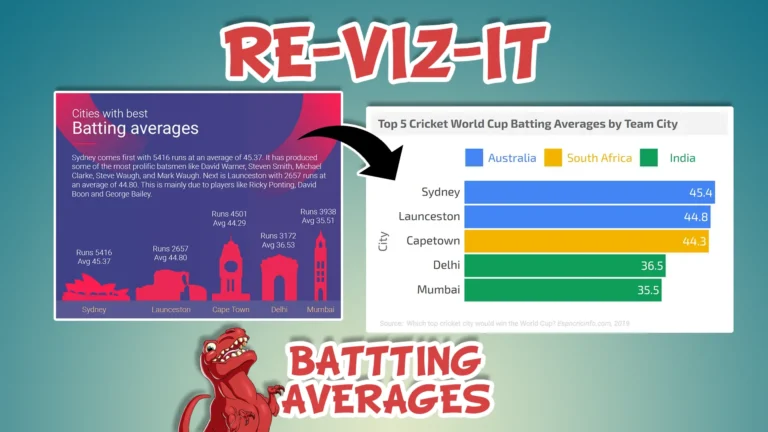
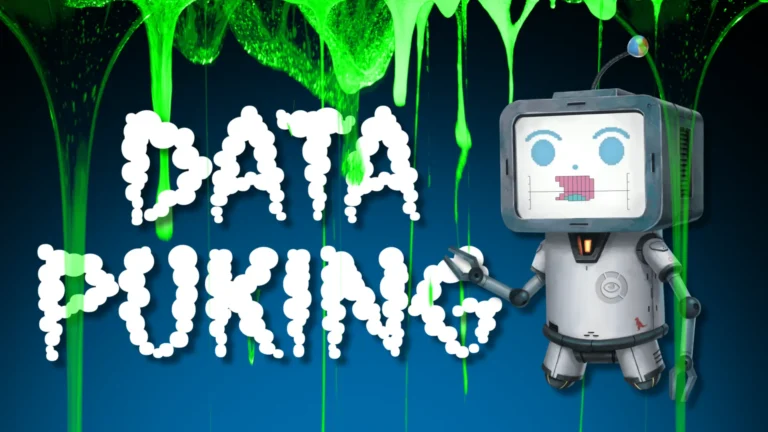

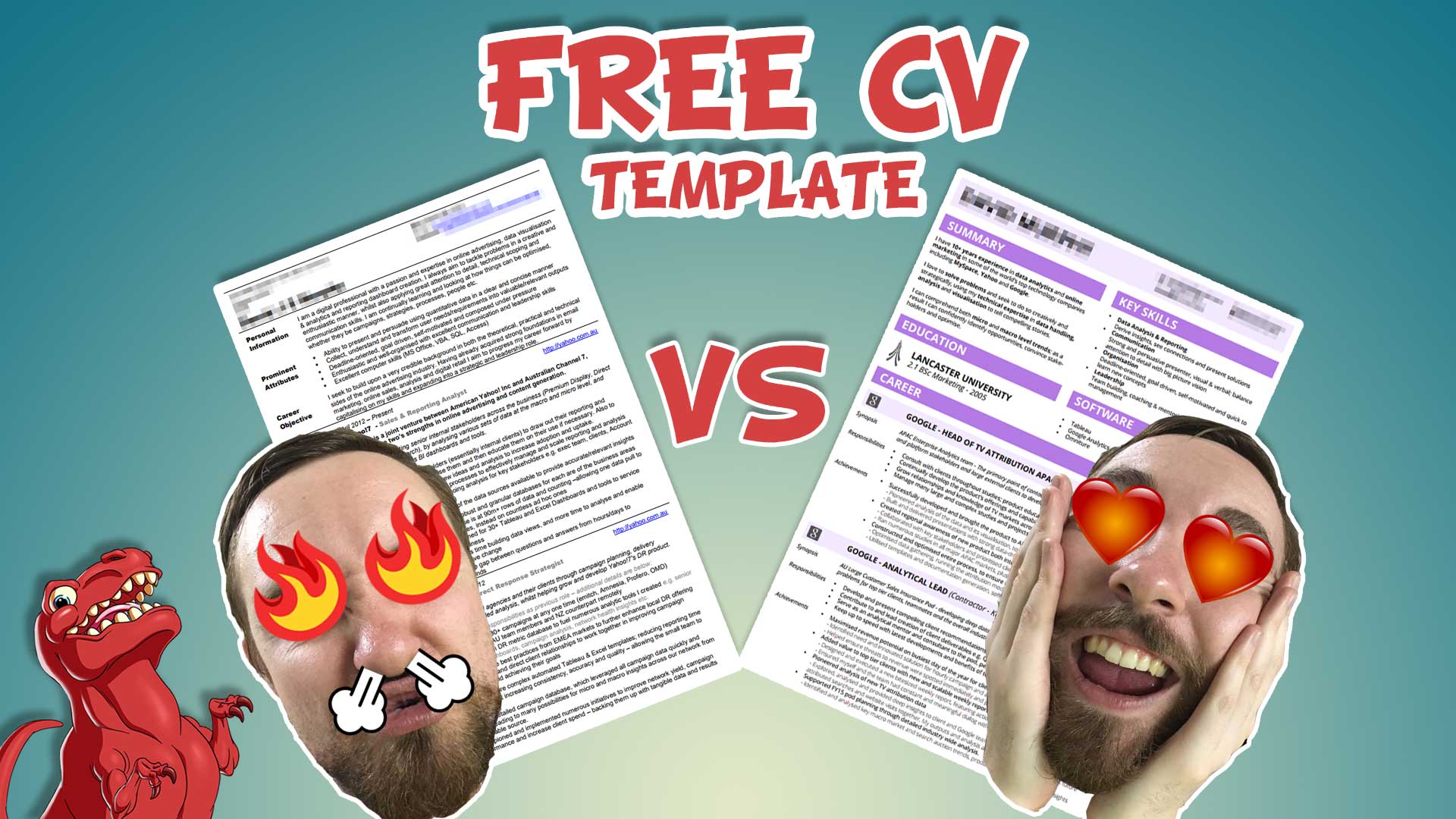
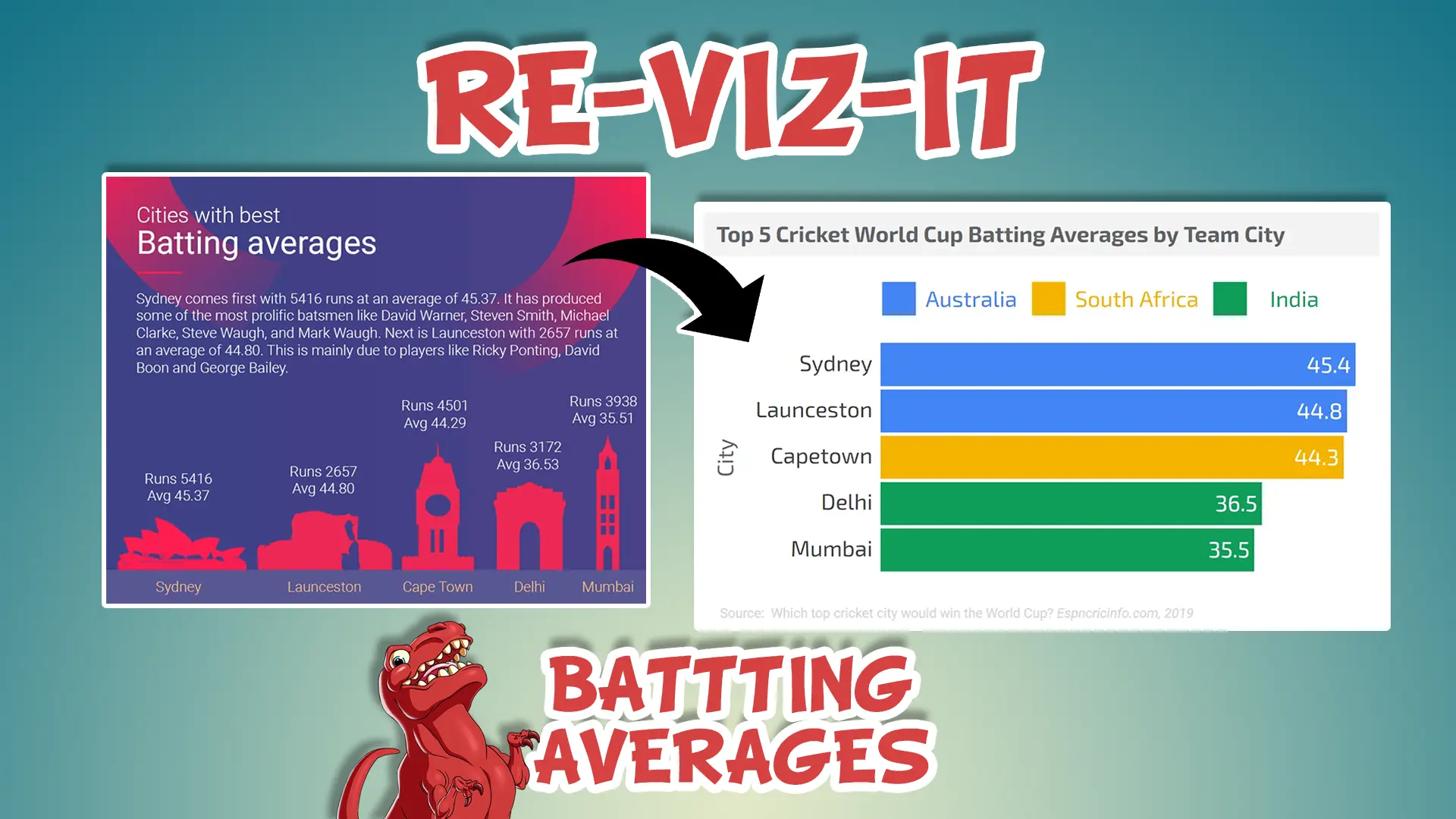
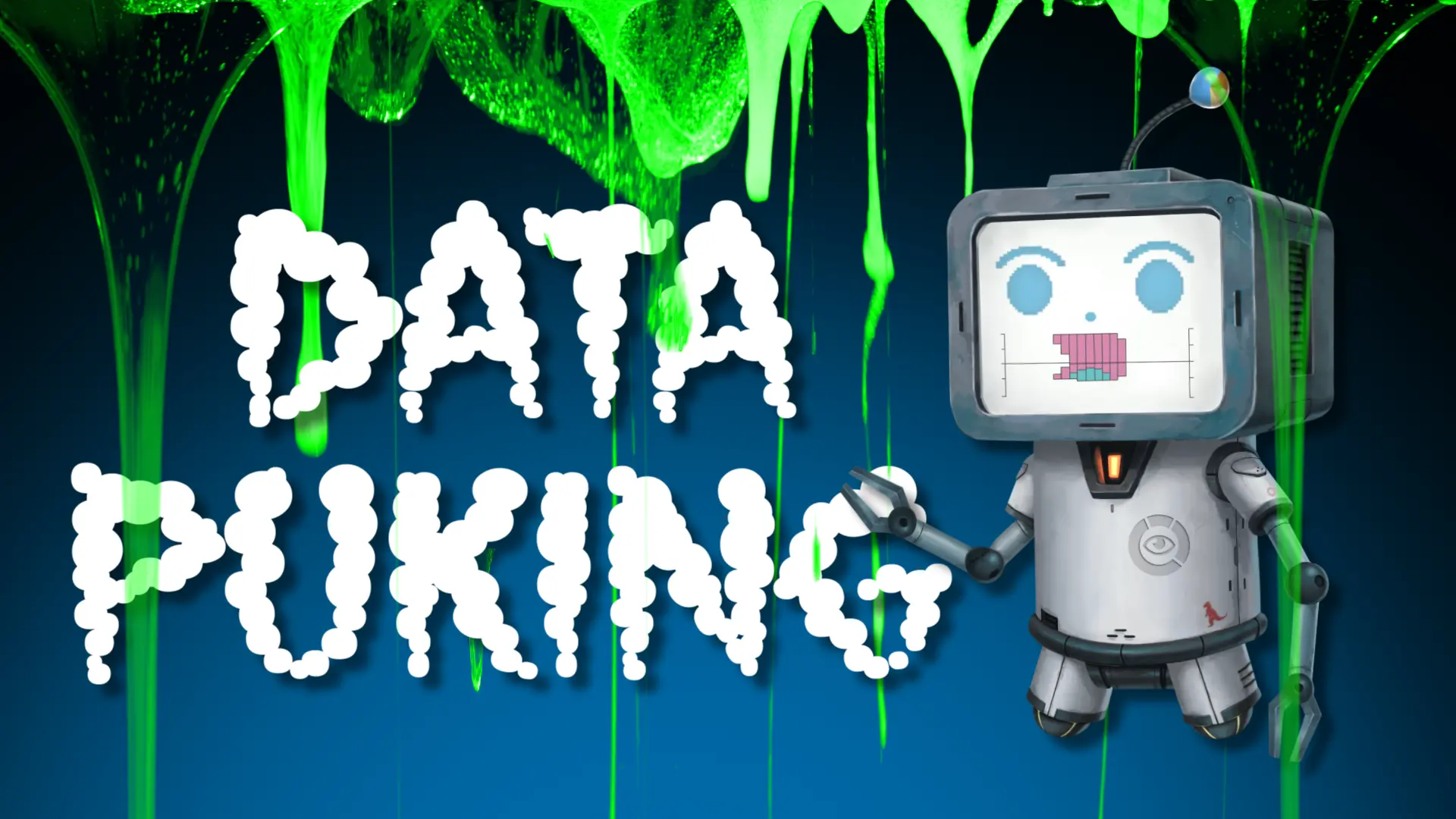


4 Responses
I like it. Simple and intuitive yet effective. Downloaded a copy and will be using it in the future.
THIS IS AMAZING!!!!!!!!!! Also, I am using the Publix shopping list and it has the aisles written down – I get very distracted in the grocery store.. so I’m hoping to incorporate this in to your sheet. If you have any ideas on how to do it effectively (brain power is limited lol – mental load is REAL) then LMK!
What do you actually take the grocery store?
My inventory list is miles long so I need to only show what I need to get at the store, and print it or bring it up on my phone when I’m there… any ideas on how to hide the rows that we are not ordering?
THANK YOU!!!!!!