This quick Tableau tutorial shows you how to set up your own custom color palettes in Tableau workbooks.
Handy if you, or someone you want to show, needs to use colors beyond the standard Tableau offerings. This means you can match your company branding more easily, suit your own particular color preferences and generally be more in control of what Tableau does.
The video tutorial is above and the slides are below for you to read at your own leisure. The little Google Sheets tool I built to help you create the xml file is at the bottom of this page. I hope this helps you and let me know what other future topics I should cover in the comments below.
Here is the tool template to help you write the XML to put into the Tableau Preference File:


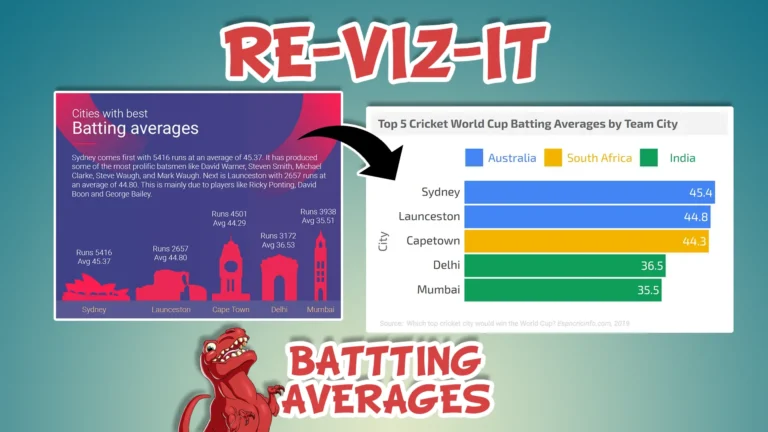
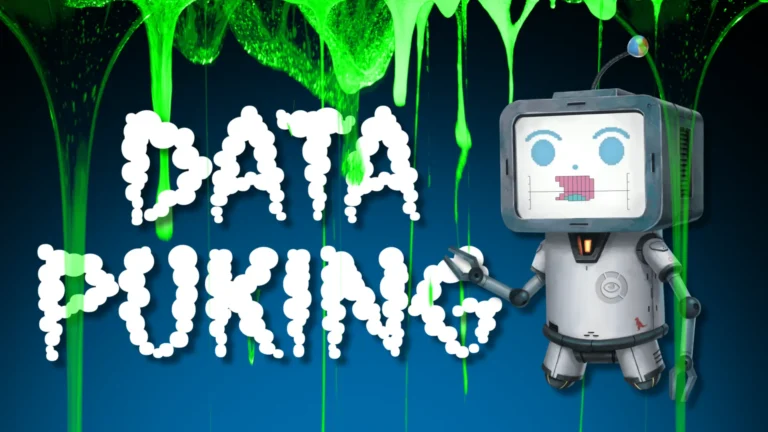

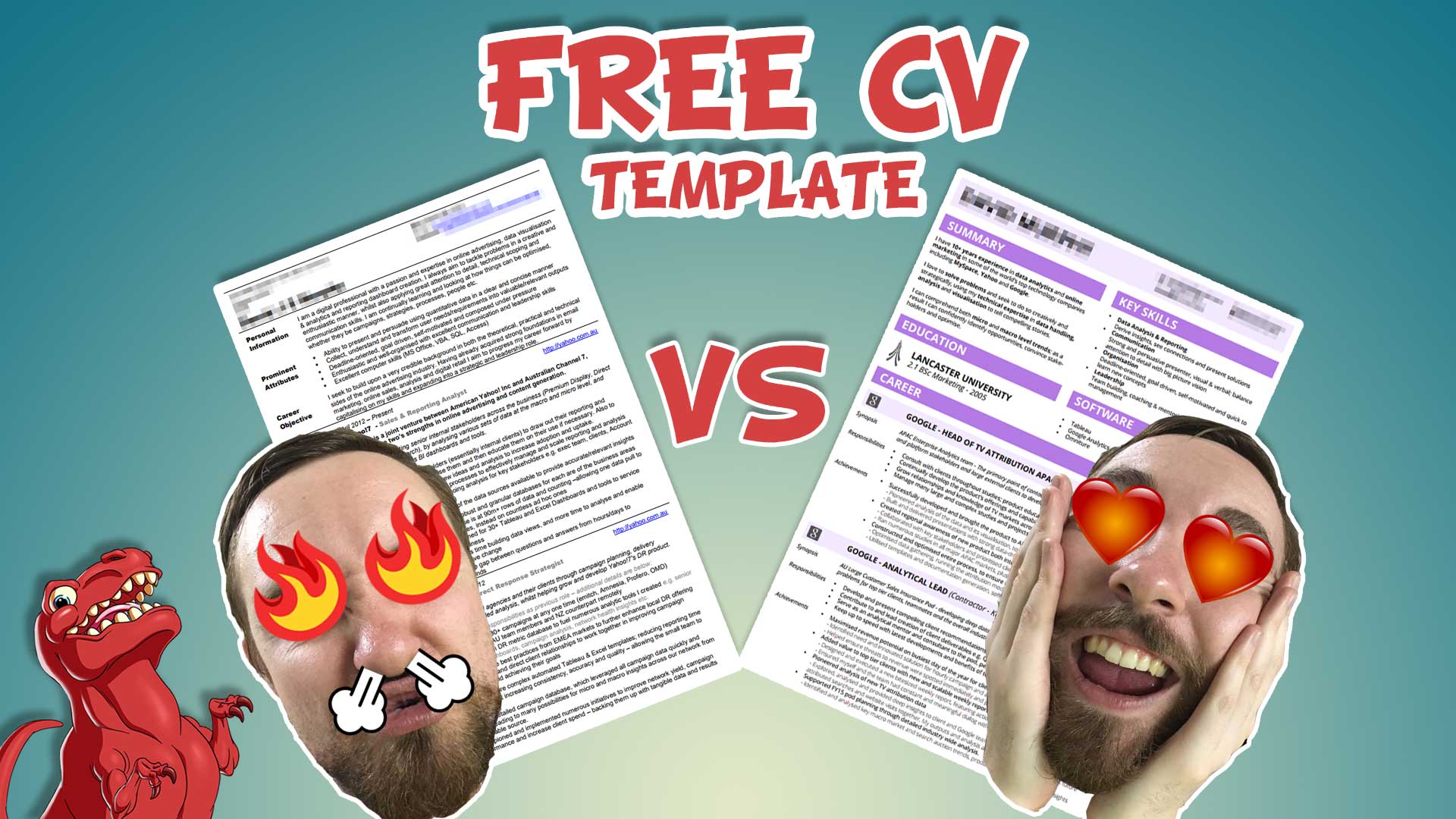
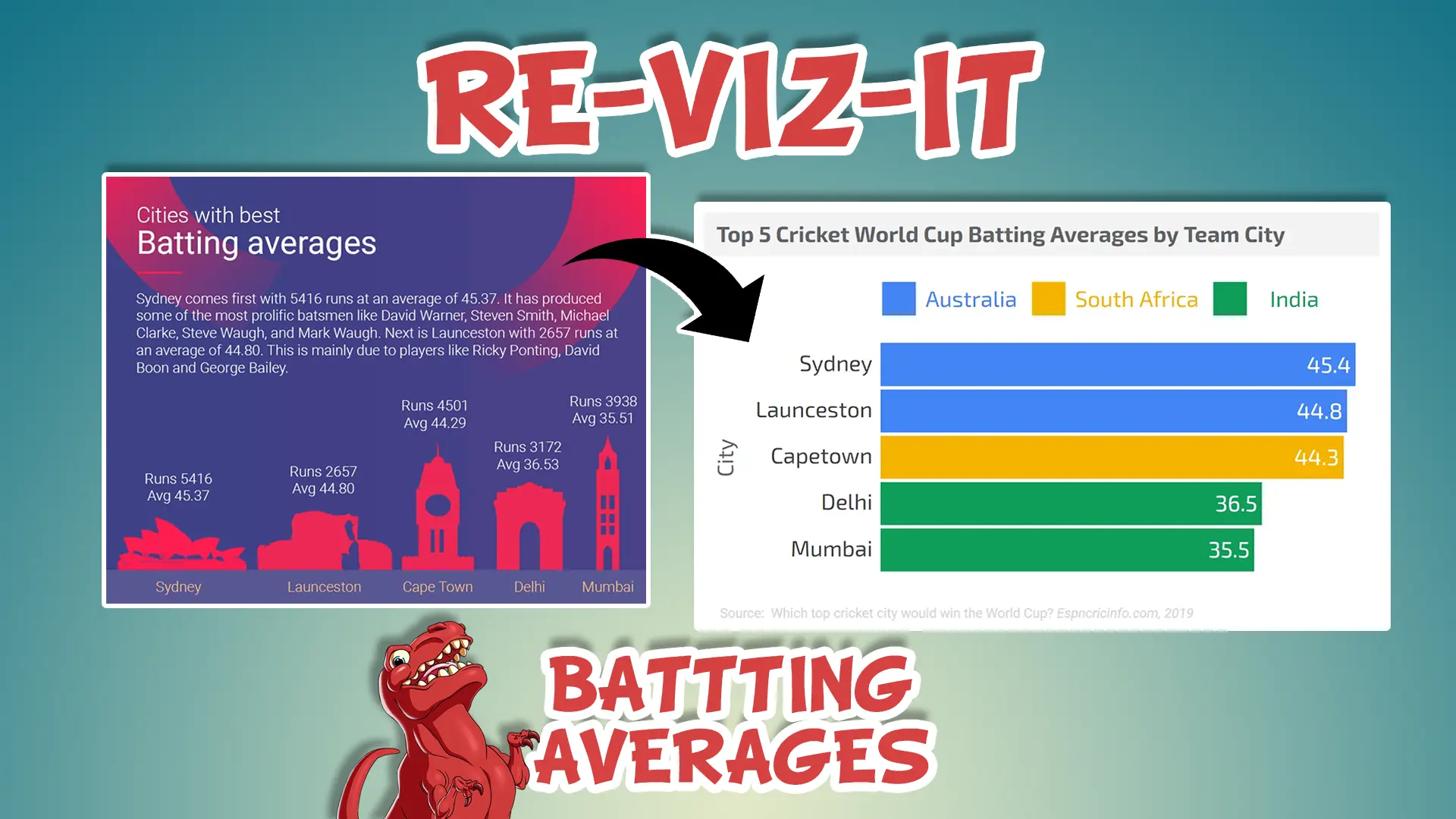
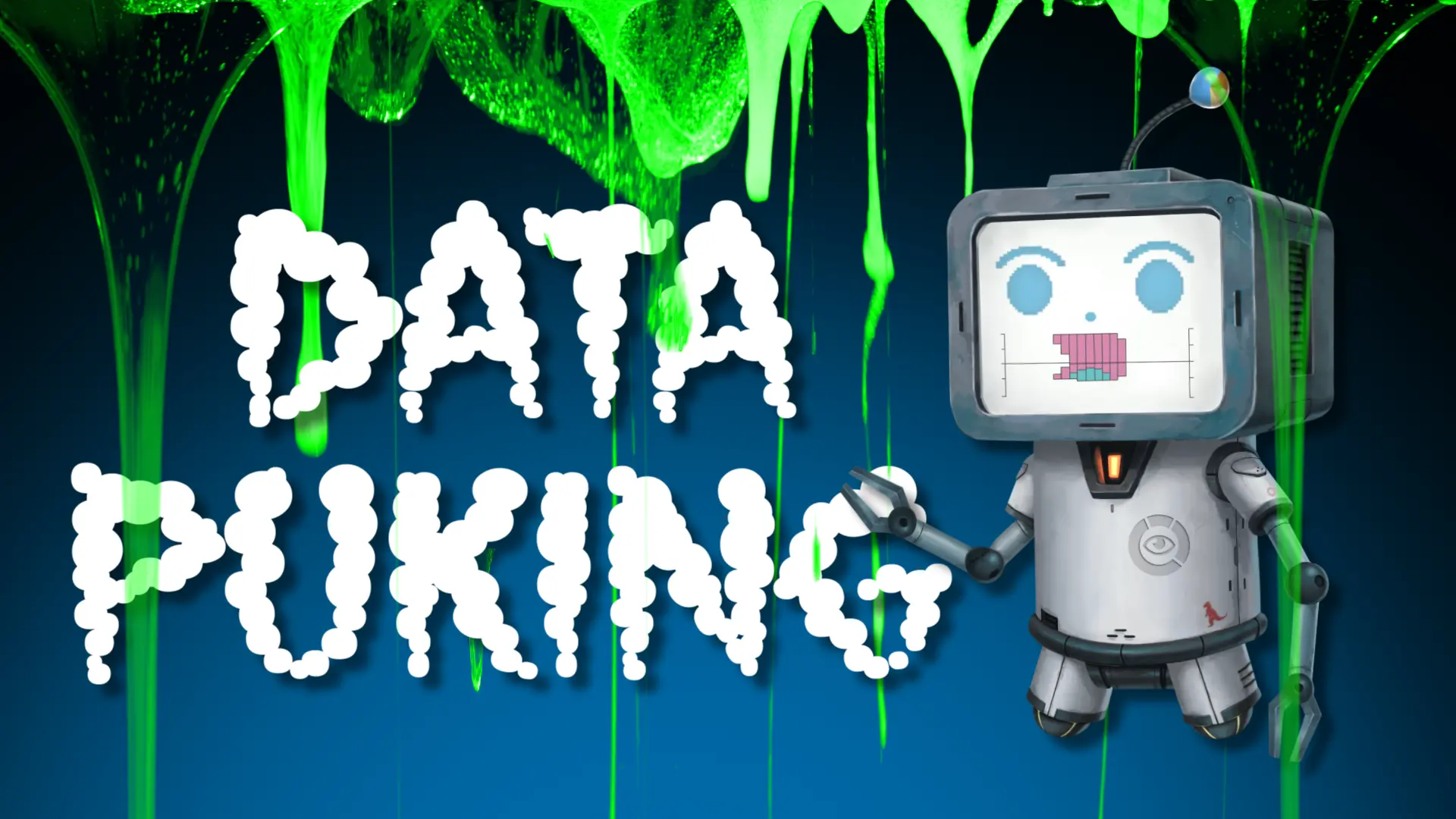


4 Responses
The link to your template download doesn’t work – FYI.
Thanks Daniel, now fixed!
Hi there. Question… Do you need to restart Tableau for the changes to take place? I looked and still am not seeing the custom palette I just created.
Question for you. When added a custom Color Palette in Tableau… do you need to restart the server prior to the Palette showing in the list?