Following up on my post about the long term benefits of process optimisation, Fix The Small Stuff, I wanted to enable people to work out their own time savings in an easy yet effective way. The result is the Optimisation Time Savings Tool on the right:
All you have to do is enter in the time it took to perform the task original, then the new time, followed by the number of people who do it and the frequency it is done. The tool has all it needs then to work out how much time you and/or your team saves/loses from this change.
The beauty is this tool works on smartphones, tablets and desktops via a internet browser, so you can work things out on the go and show other people quickly and easily (if you want to share it outside of this website, here is the direct link to the tool).
The tool is flexible enough to work out time lost due to inefficiencies too – has a now process been implemented at work and it’s taking longer? Has your commute time increased by 15 minutes each way?Use the tool to see how much it is costing you in time.
Below are some real life case studies that I’ve worked on, applying this ‘Fix The Small Stuff’ way of thinking. I just wish I made the tool back then, to make my highlighting of these cases much easier!
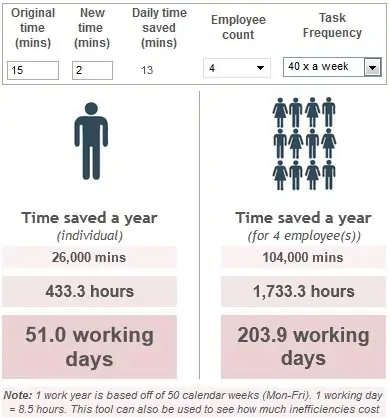 New automated reporting tool:
New automated reporting tool:
In my current role at Yahoo! Australia I built an reporting tool in Excel that automatically generates client campaign reports from a database, in a consistent and speedy manner, by only entering in a few campaign details. The old way involved pulling data in an ad hoc fashion, waiting for it to download, formatting it, then reporting on it. The old way took about 15 minutes (on a good day), and you had about 40 campaigns a week to report on, which when added up represented a large amount of time to complete. The new automated tool took 2 minutes – effectively saving the team of 4 just over 200 working days a year – an entire headcount!
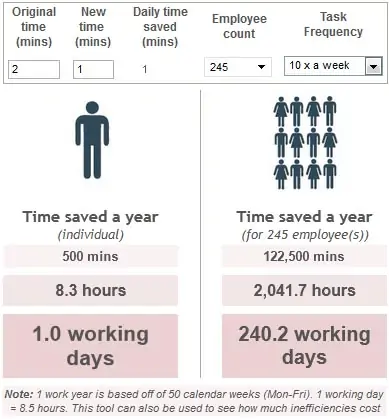 Speeding up the water cooler:
Speeding up the water cooler:
Back in the Yahoo! UK we had a water cooler that dispensed water veeeery slowly, around 2 minutes for a decent sized glass. Ironically, whilst my mind wandered on one of these 2 minute stints, I wondered how much time the company wasted a year if all the employees were getting water. I crunched the numbers in 5 mins, and realised, that if we could speed up the water flow to be twice as fast, we’d again save just over a years worth of man hours. I was ballsy enough to send it to our sales director with a monetary value attached to this (remember, speak your audiences language), and funnily enough within 2 days technicians arrived and fixed the water flow.
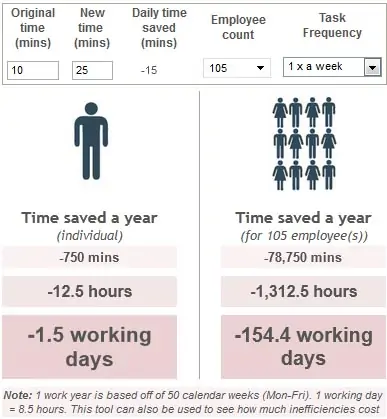 New time sheet software inefficiencies:
New time sheet software inefficiencies:
Back in my first job we had the joy of filling out timesheets for our work. It was a necessary evil that had to be done, and sadly we adopted a new system which took considerably longer to fill out as you couldn’t find the tasks easily to put time against. It took just over twice as long each week. Thinking about it now for this post, and using the tool (which can work out time lost as well as saved, if the new time for a task is longer than the original), we can quickly see that this new change actually cost the office about 154 collective working days a week. Sadly the tool doesn’t work out how many people this change drove to drink excessively at the end of the week.
How much time have you saved or lost recently from a change in a tasks time? Let me know on Facebook, email or in the comments below!


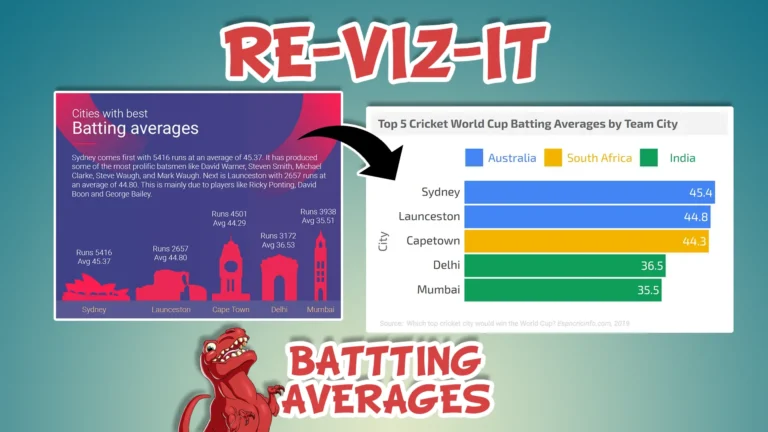
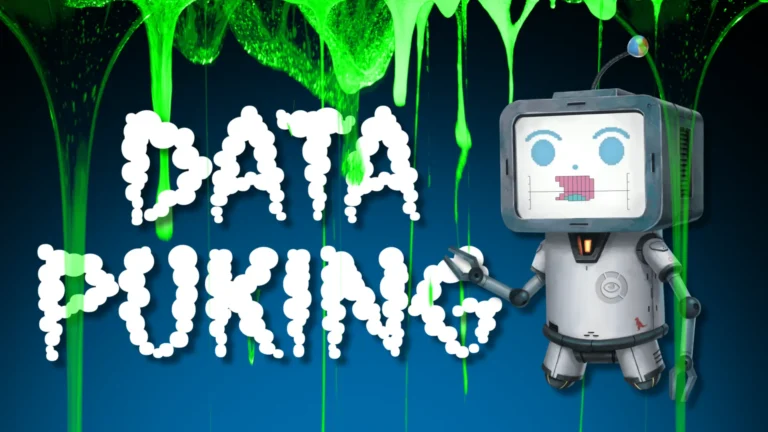

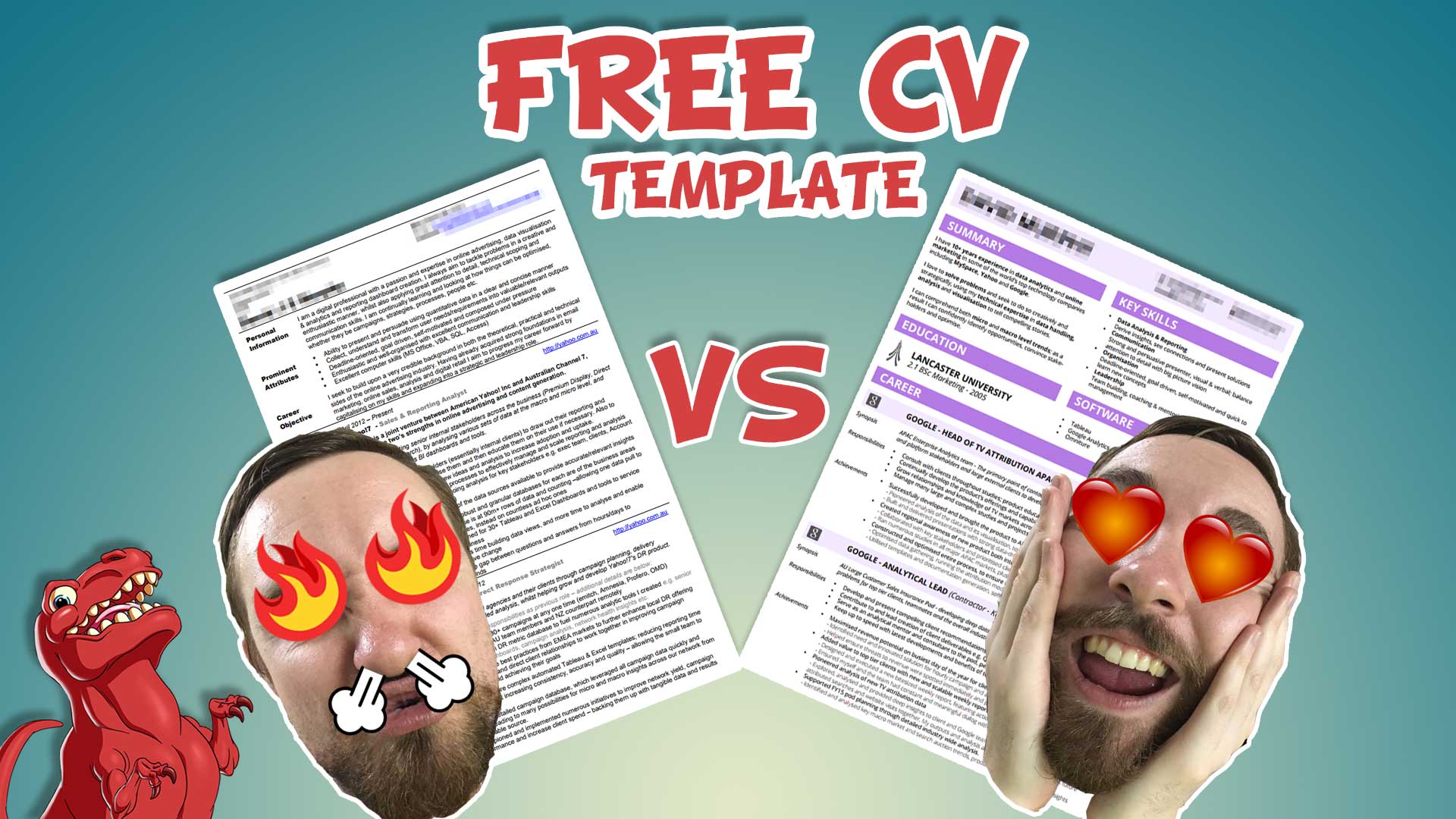
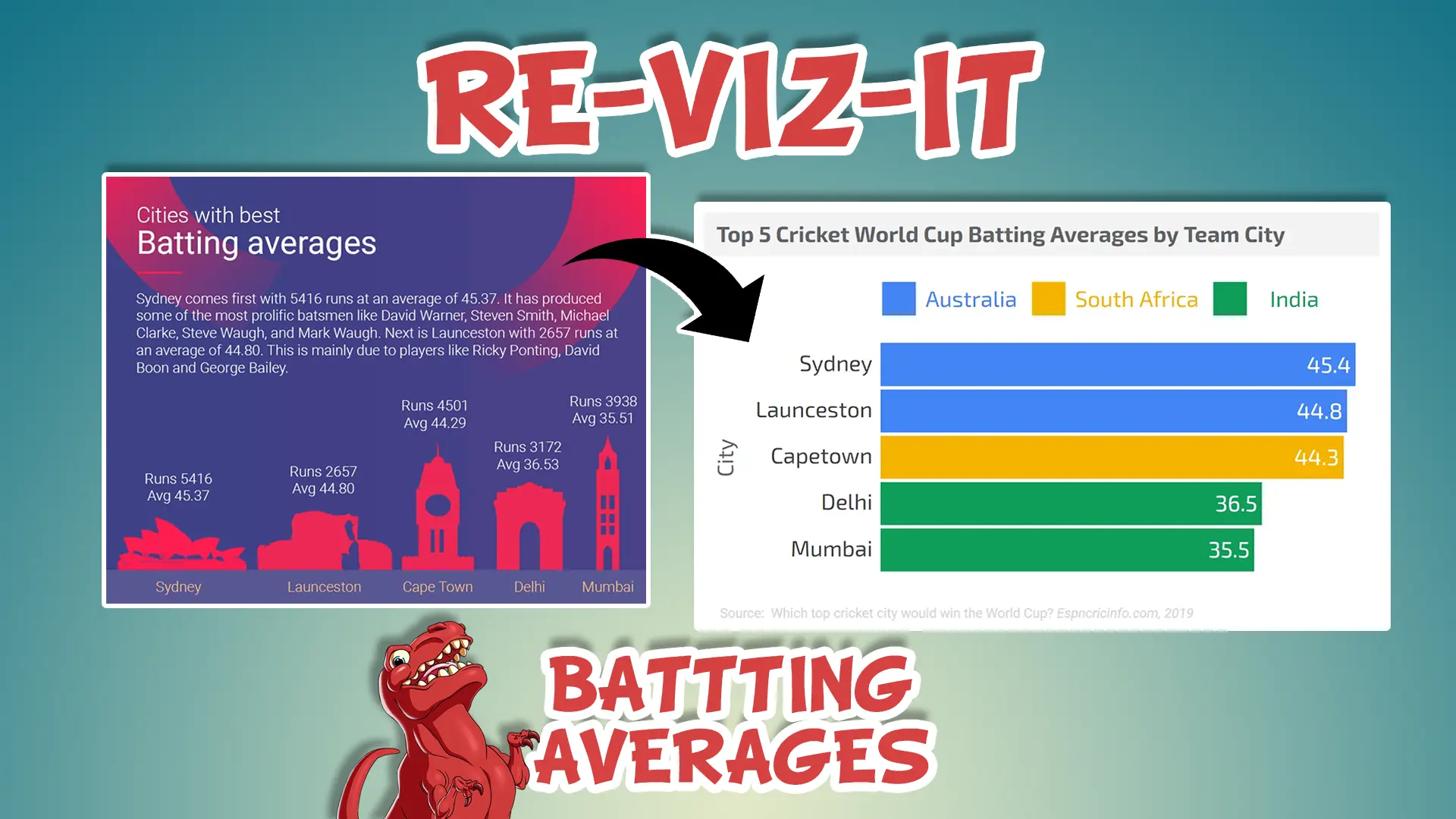
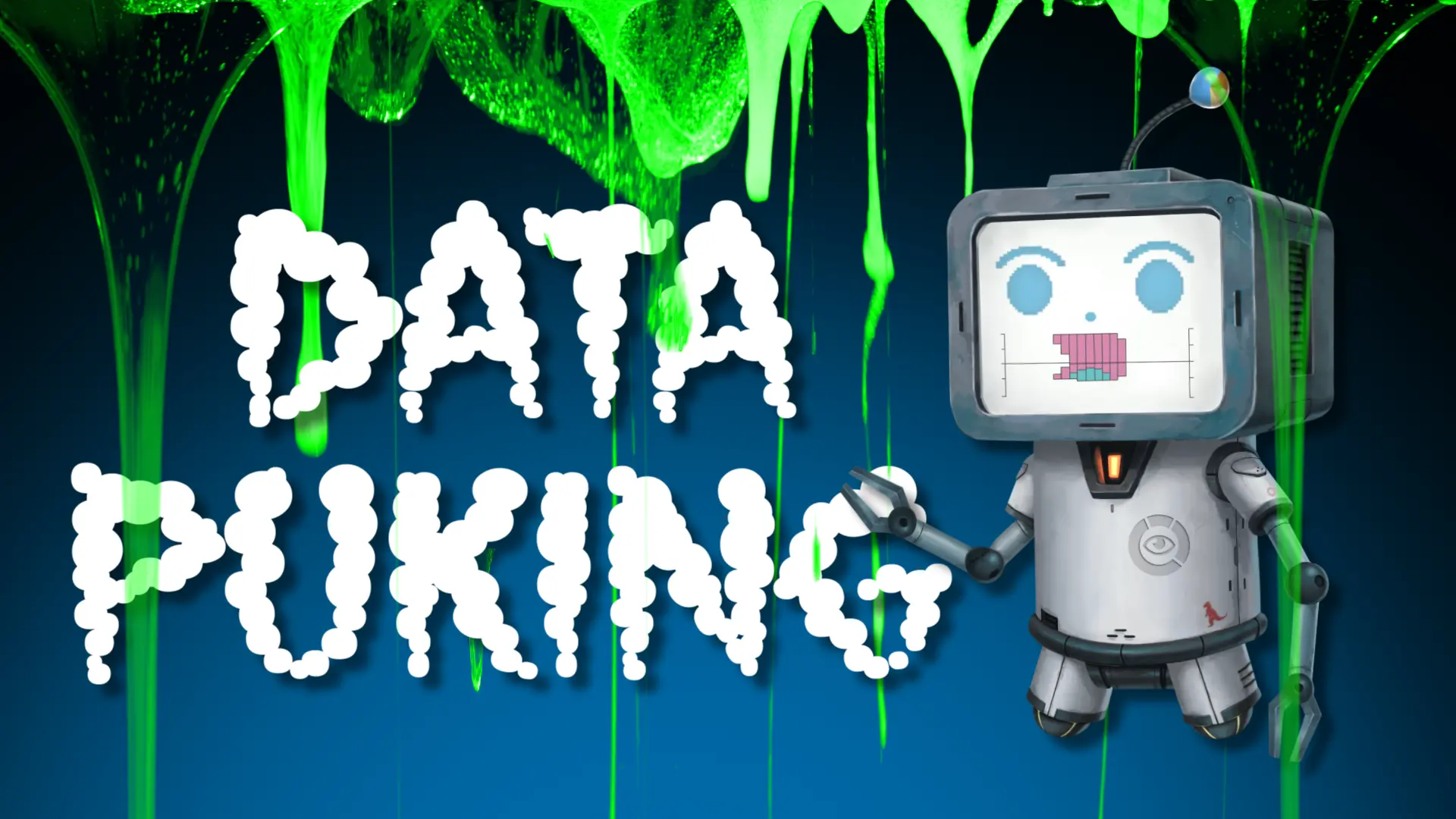


5 Responses